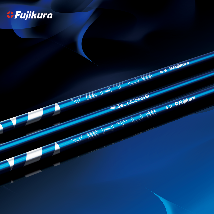Tool Repository
everyrepo.click
아래에 위 사이트에 대한 설명
바이트 계산기 ( Byte Calculrater )
- Byte 계산기입니다.선택한 정보 입력란에 값을 입력하고 계산 버튼을 클릭하여 각 바이트 간의 계산을 확인합니다. (바이트, 킬로바이트, 메가바이트, 기가바이트, 테라바이트, 페타바이트, 엑사바이트, 제타바이트, 요타바이트, 론바이트, 퀘타바이트)
- This is the Byte calculator.Check the calculations between each byte by putting the values in the checked unit of information input box, and clicking Calculating Button. (byte, kilobyte, megabyte, gigabyte ,terabyte, petabyte,exabyte,zettabyte,yottabyte,ronnabyte,quettabyte)
날짜 계산기 ( Date Calculrater )
- FROM-TO : set from 값과 To 값의 일 수 차이입니다. FROM-DDAY: 설정된 FROM 값과 D-DAY 값의 차이가 있는 날짜입니다. 종료일: 설정된 TO 값과 D-DAY 값의 차이 날짜입니다. From Today D-DAY: 오늘 날짜와 D-DAY 값이 다른 날짜
- FROM-TO : The difference in the number of days between the set from value and the To value. FROM-DDAY: Date of difference by D-DAY value from the set FROM value. TO-DDAY: The date of difference by the D-DAY value from the set TO value. FROM TODAY D-DAY: A date that is as different as the D-DAY value from today's date.
글자수 세기( Letters Counter )
- 입력한 값의 문자 수를 카운트합니다. 문자 수는 공백이 있거나 없는 문자 수를 나타냅니다.
- Counts the number of characters in the entered value. The number of characters tells you the number of characters with or without spaces.
글자 검색기 ( Characters Searcher )
- 검색 대상 값에 검색할 본문을 입력하고, 검색 문자 값에 검색할 문자를 입력하여 결과를 확인합니다. 검색된 문자를 강조 표시하고 검색된 문자 수를 확인합니다.
- Enter the body you want to search for in the search target value, and enter the characters you want to search in the search character value to see the results. It highlights the searched characters, and the number of searched characters is checked.
암호화 처리기 ( Encryption Converter )
- 여기서 단방향 또는 양방향 방식으로 암호화 또는 해독할 수 있습니다. 원하는 방법을 선택하여 입력한 값을 암호화하고 암호를 해독해보세요.
- Here you can encrypt or decrypt in a one-way or two-way manner. Try encrypting and decrypting the entered value by selecting the method you want
인코더 ( Encoder )
- 여기서 인코딩 및 디코딩할 수 있습니다. 입력된 값을 인코딩할 인코딩 목록과 디코딩 목록을 선택하고 인코딩된 값을 디코딩합니다.
- You can encode and decode here. Select an encoding list and a decoding list to encode the entered value and decode the encoded value,
UUID 생성기 ( UUID Generator )
- 네트워크에서 알 수 없는 개체를 식별하고 구별하기 위해 각각의 고유한 이름이 필요합니다. 이 이름은 독특함이 매우 중요합니다. 같은 이름을 가진 물체가 존재하면 구별이 불가능해지기 때문이다. 고유성을 완벽하게 보장하기 위해 중앙관리시스템이 있어 일련번호를 부여하는 것은 간단하지만 동시에 독자적으로 개발 중인 시스템의 경우 중앙관리시스템이 불가능하다. 개발주체가 스스로 이름을 붙일 수 있도록 하되 고유성을 충족하는 방법이 필요하다. 이를 위해 보편적 고유식별자(UUID)를 만들어 국제기구에서 표준으로 정하고 있다. UUID 표준에 따라 명명한다고 해서 고유성이 완전히 보장되는 것은 아니지만, 실질적인 사용에서 중복될 가능성이 거의 없다고 인식되어 널리 사용되고 있다.,
- Each unique name is required to identify and distinguish unknown objects on the network. Uniqueness is very important for this name. This is because if an object with the same name exists, it becomes impossible to distinguish it. To completely guarantee uniqueness, there is a central management system, so it is simple to give a serial number, but in the case of systems that are being developed simultaneously and independently, the central management system is impossible. There is a need for a method that allows the development entity to name itself but meets its uniqueness. To this end, a universal unique identifier (UUID) was created and is set as a standard by international organizations. Naming according to the UUID standard does not fully guarantee uniqueness, but it is widely used because it is recognized that there is little possibility of duplication in practical use.
숫자 생성기 ( Number Generator )
- FROM에서 TO의 구간의 숫자들 중에 입력된 수만큼의 임의 값을 뽑아낼 수 있습니다.,
- From FROM to TO you can randomly pick as many numbers as Number
'Leave a note > Tools' 카테고리의 다른 글
| Querypie (0) | 2024.11.11 |
|---|---|
| Ansible (앤시블) (0) | 2024.10.28 |
| [SourceTree] 소스트리 SSH Clone (2) | 2020.08.06 |
| [윈도우프로그램] vb6ko.dll 에러 해결 방법 (0) | 2020.01.27 |
| [윈도우프로그램] msvcr120.dll 에러 해결 방법 (0) | 2020.01.20 |